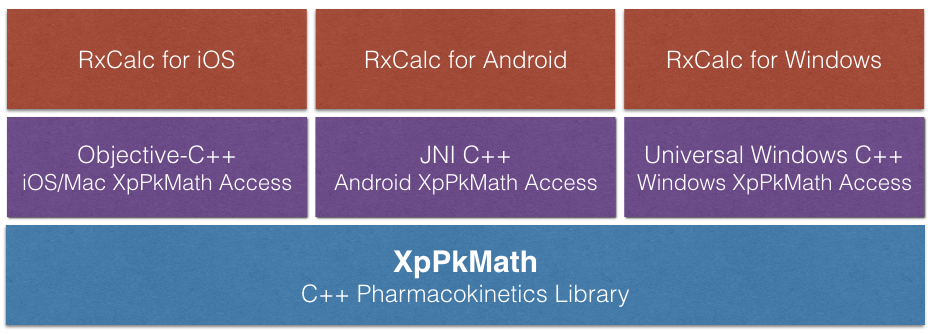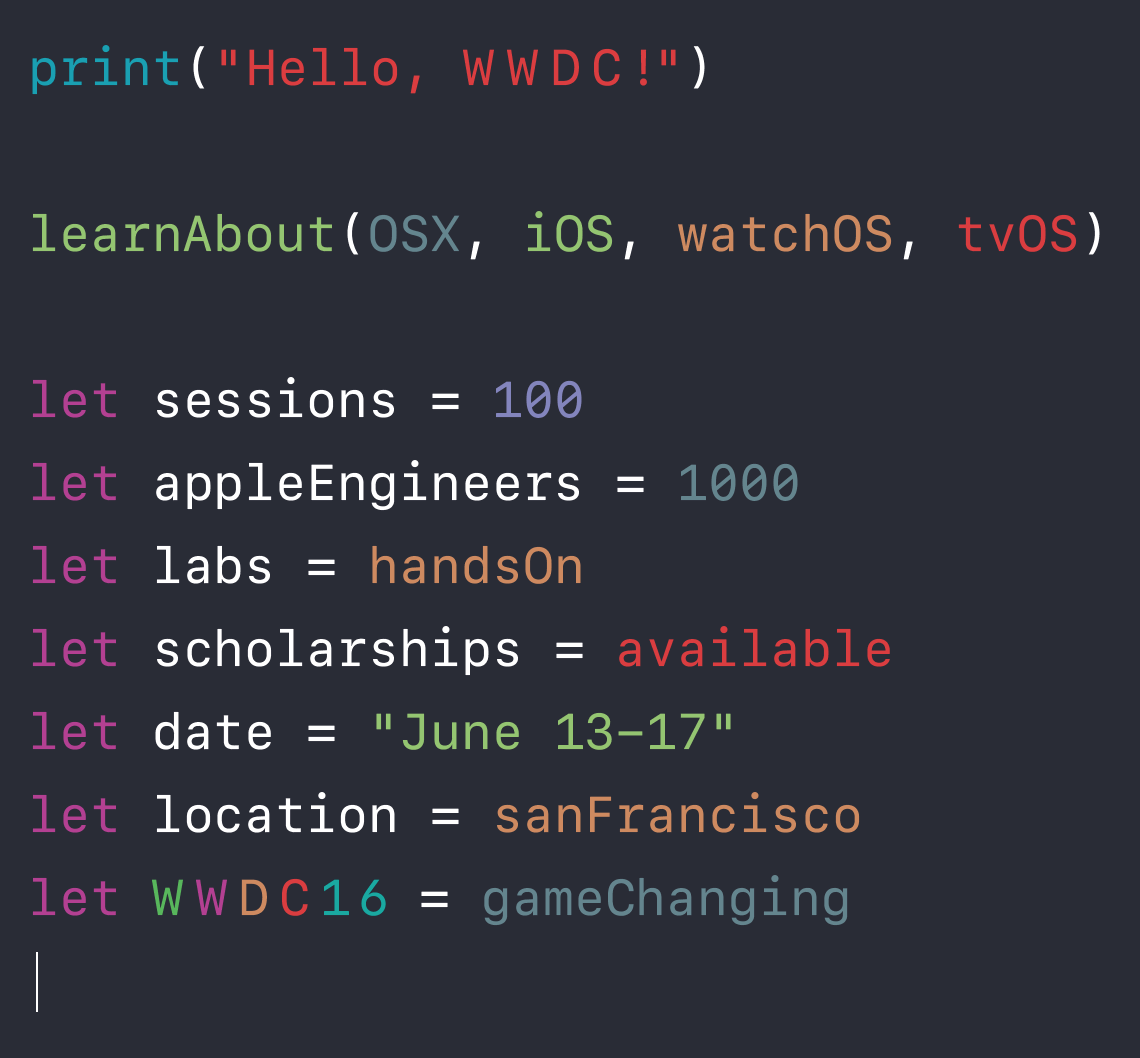I listen to a podcast called Accidental Tech Podcast. If you’re a Mac or iOS Developer you’ve probably heard of it or you’ve heard of one or more of its hosts. One of their ongoing topics of conversation is Apple’s apparent lack of focus on the Pro market. It’s true Apple has become very focused on more consumer oriented products, like the iPhone. I mean, who wouldn’t? When you look at the numbers it makes total sense.
When Apple announces results sites like Six Colors do a great job breaking down all the numbers and, in Six Colors case, they make really awesome charts! Just look at this one from January of 2015.

Who can blame Apple for spending most of their time on the iPhone? Look at those numbers. They’re stunning. It’s not to say the Mac or iPad are losers, they’re not. Most companies would give anything to have one product doing so well, Apple has at least four; iPhone, iPad, Mac, and Watch. Most likely someone will write in to let me know I’ve missed one, or I’m wrong about something, but you get the point. Apple is killing it, on multiple fronts.
What about Pros?
 Much of the consternation from the ATP guys revolves around the Mac Pro. Who can blame them? Apple hasn’t shipped a new model since 2013. The hardware is now embarrassingly outdated and is due for a much needed refresh.
Much of the consternation from the ATP guys revolves around the Mac Pro. Who can blame them? Apple hasn’t shipped a new model since 2013. The hardware is now embarrassingly outdated and is due for a much needed refresh.
As a developer I can understand their need for Phenominal Cosmic Power! But they’re stuck with an Ity Bity Living Space. Not fun.
I’d love to see Apple pull together a great new piece of hardware that includes all the latest, greatest, internals and really appease the Professional Apple Workstation crowd. This would include filmmakers, photographers, designers of all kinds, the CAD folks, and, of course, Software Engineers of all kinds. On my list of nice to haves would be a box large enough to hold multiple multiple core processors (say 256 cores, why not? Windows can do it), tons of RAM, and a killer external bus system to allow folks to chain together external GPU’s. That would be a really great computer, don’t you think? Maybe the base configuration is the most popular, but it sure would be nice to be able to take a Mac and macOS to an extreme level.
Having said all of that, as a Professional Developer I’d prefer a really great Portable Workstation.  What is that? Well, it’s a desktop replacement in a laptop form. Apple is obsessed with making everything thinner and lighter. I do appreciate that, I really do. My first MacBook Pro was a lovely 17-inch beauty, but it was big. Not only heavy, but it was long enough that it was difficult to find a decent backpack to carry it in. Let’s just look at the weight alone, it was 6.6 pounds.
I remember carrying that thing around my first WWDC in 2011. Early morning to late afternoon. Yes, I got tired of carrying it, but it wasn’t a hardship. I would happily trade a bit of weight for a super powerful MacBook Pro.
I read an article recently on the new Dell Precision 5520 on Windows Central. This thing is a beast.
“Besides the big Core processors, all of which are the last generation “Skylake” variants, there is the big kahuna with the Xeon E3-1505M v6. Introduced this year, this Intel Xeon is a quad-core processor with support for ECC memory, 8MB of cache (up from the usual 6MB in a consumer Core i7), and a slightly higher base clock rate of 3.00 GHz with Turbo up to 4.00 GHz. These specs make it one of the fastest mobile processors around, besting the Core i7-7700HQ found in the XPS 15 (9560) by 200MHz.”
Yes, you read that right. This laptop can be configured with a Xeon processor, not to mention 32GB of RAM. That is professional sized horsepower in a small package. This is what I’d like to see from Apple. A true high-end Portable Workstation. Oh, and do you remember the weight of that old 17-inch MacBook Pro I mentioned above? Yes, 6.6 pounds. This Dell weighs 4.56 pounds. Compare that to the new 15-inch MacBook Pro which weighs 4.02 pounds. It’s not that big a difference.
I’d love to have this kind of power wrapped in Apple’s design ascetic. Oh, it should only come in one color. Black.
 I wrote down some thoughts a couple weeks back and thought I’d throw them up here. It’s mainly a bunch of questions with some ideas. Unlike a small group of Professionals I don’t need the stuff I talk about here. I’m perfectly happy with my work 2014 MacBook Pro and my 2011 MacBook Pro. Both computers are plenty powerful enough for iOS Development. Here are the thoughts.
I wrote down some thoughts a couple weeks back and thought I’d throw them up here. It’s mainly a bunch of questions with some ideas. Unlike a small group of Professionals I don’t need the stuff I talk about here. I’m perfectly happy with my work 2014 MacBook Pro and my 2011 MacBook Pro. Both computers are plenty powerful enough for iOS Development. Here are the thoughts. that extend processing power. E.G. pop off a small cover on the top that exposes a slot that the next “Mini†looking device sits right on top of. Oh, how about extending the iMac using these “modulesâ€? That would give us a 5k display and give Pros the ability to scale it up from the base model. Maybe the primary “motherboard” is just a beautifully designed Apple Bus that allows that. Would it be difficult? I’d image it would, but isn’t that what Apple does? They find unique solutions to difficult problems.
that extend processing power. E.G. pop off a small cover on the top that exposes a slot that the next “Mini†looking device sits right on top of. Oh, how about extending the iMac using these “modulesâ€? That would give us a 5k display and give Pros the ability to scale it up from the base model. Maybe the primary “motherboard” is just a beautifully designed Apple Bus that allows that. Would it be difficult? I’d image it would, but isn’t that what Apple does? They find unique solutions to difficult problems. I’m sure a lot of the loudest of critics would pick these apart: “Oh, they’re too heavy”, “They’re ugly”, blah, blah, blah. Sure on all points. But they’re high performance devices from people thinking outside of the box. They’re not constrained by “Lighter and thinner” at all costs. Imagine what Apple might be able to do if they were willing to make something a bit heavier. Maybe they could so something really special. I don’t think we’ll ever find out. I have a feeling Apple is going to keep making the Mac thinner and lighter until they are so close to the iPad the Mac no longer matters.
I’m sure a lot of the loudest of critics would pick these apart: “Oh, they’re too heavy”, “They’re ugly”, blah, blah, blah. Sure on all points. But they’re high performance devices from people thinking outside of the box. They’re not constrained by “Lighter and thinner” at all costs. Imagine what Apple might be able to do if they were willing to make something a bit heavier. Maybe they could so something really special. I don’t think we’ll ever find out. I have a feeling Apple is going to keep making the Mac thinner and lighter until they are so close to the iPad the Mac no longer matters. Over my holiday break I didn’t code as much as I wanted to, but I did manage to get some done. Since returning to my day job I’ve felt a bit more excited about working on the RxCalc update at night. I don’t know why, I just have.
Over my holiday break I didn’t code as much as I wanted to, but I did manage to get some done. Since returning to my day job I’ve felt a bit more excited about working on the RxCalc update at night. I don’t know why, I just have.