 I was just reading a Slack channel I’m a part of and someone was asking if it’s difficult to add Swift to an Objective-C project. It’s not. Basically you should add a bridging header to your project so you can call your Objective-C code from Swift then do a full nullability audit on any code you’d like to call from Swift. That’s it in a nutshell as far as I can remember.
I was just reading a Slack channel I’m a part of and someone was asking if it’s difficult to add Swift to an Objective-C project. It’s not. Basically you should add a bridging header to your project so you can call your Objective-C code from Swift then do a full nullability audit on any code you’d like to call from Swift. That’s it in a nutshell as far as I can remember.
Another thing to keep in mind as you start writing Swift. Just start writing code. It doesn’t matter if it’s “swifty” or not. I’m an old C/C++ developer and people probably think my Objective-C and Swift look like an old C/C++ developer wrote it. Sure, there are nice things in the language you’ll learn to take advantage of but, to get started, just write code.
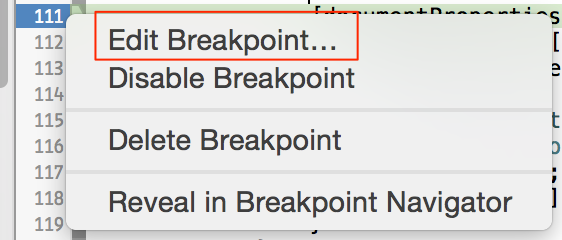
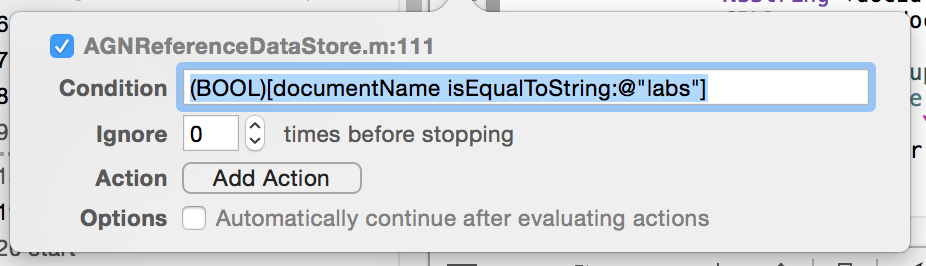
 Anyone see a problem there? No assignment, no closing “;”. The code built and ran! The outcome was my view moving into strange positions during rotation for no apparent reason. Wow.
Anyone see a problem there? No assignment, no closing “;”. The code built and ran! The outcome was my view moving into strange positions during rotation for no apparent reason. Wow.
