iOS 7
 If you’re an iPhone or iPad user Apple had a shiny new gift for you this week; iOS 7. I know, I know, it’s a bit of a jolt. I won’t lie. I hated it for a few days, but it’s beginning to grow on me. I’ve heard this time and again “Give it a few days.” I’ve given it a few days and it still seems a bit stark, but overall I’m happy with it. My trusty iPhone 4 seems much faster than it did with iOS 6. Bonus.
If you’re an iPhone or iPad user Apple had a shiny new gift for you this week; iOS 7. I know, I know, it’s a bit of a jolt. I won’t lie. I hated it for a few days, but it’s beginning to grow on me. I’ve heard this time and again “Give it a few days.” I’ve given it a few days and it still seems a bit stark, but overall I’m happy with it. My trusty iPhone 4 seems much faster than it did with iOS 6. Bonus.
Benefit to Developers
I’ve written a few iOS apps over the last few years. Some have been lovingly designed by professional designers, others, like our own RxCalc were kept intentionally simple. Why? Truth be told Jay and I don’t possess the ability to make beautiful imagery for our app, so the design has to be simple. We developed our app using plain old UIKit, it works really well, is fast, and the binary is tiny.
With iOS 7 the bar has been lowered. A generic looking application looked fresh when iOS hit the streets. There were developers that created their own style and look, and, in turn, third party developers began to define the look of the OS, not Apple. Think about developers like Iconfactory, Tapbots, and Path. They all introduced applications that took the look and feel of applications way beyond standard UIKit, and that’s great. They stood on the shoulders of giants and moved the bar higher so the rest of the app ecosystem had something to reach for.
Third party developers created Pull to Refresh, the Hamburger and the Basement, and alternatives to UITabBar. All were very good innovations and gave us beautiful, very functional, applications. But there is a downside.
If you go against the Apple playbook, which isn’t a bad thing, you may end up creating something that doesn’t feel at home on a future release of an OS. Since iOS 7 shipped I’ve seen numerous folks comment about how outdated forward thinking and innovative applications like Tweetbot look.
I’m sure we’ll see an update for Tweetbot soon, but the point is, if your app has a completely custom UI it may take a lot of time and effort to make it look right in iOS 7.
Back to RxCalc and our choice to use UIKit, without custom design elements. Here’s how RxCalc looks on iOS 6 and prior, and it looks this what on iOS 7 before being recompiled:

It’s not flashy, but it looks similar to Apple’s own Settings app, or Mail, on iOS 6.
Making an app new again
If you created a simple UIKit application your road to iOS 7 is simple. Most of the hard work has been done. You can recompile and your application looks new again.
Here’s what RxCalc looks likes when it’s recompiled with the iOS 7 SDK. No additional work, just a simple rebuild.

Can it be spruced up a bet? Sure it can, but I can put this in the store today and it will look like it belongs.
That’s why I tweeted this a few days back:
It is super easy to get a fresh UI if you stuck to generic UIKit.
Reset
The bar has been reset, time for a new generation of user interface innovation.
Thanks, Apple.

 Back in 2014 I made my second run at freelancing. This time around I failed. I learned a lot about who I am and how not to run a business. Two of the primary reasons were charging too little for my work and not being a blazing fast coder.
Back in 2014 I made my second run at freelancing. This time around I failed. I learned a lot about who I am and how not to run a business. Two of the primary reasons were charging too little for my work and not being a blazing fast coder.



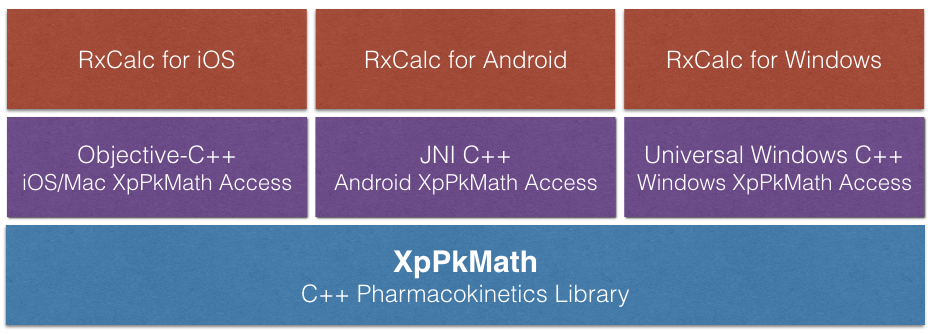


 If you’re an iPhone or iPad user Apple had a shiny new gift for you this week;
If you’re an iPhone or iPad user Apple had a shiny new gift for you this week; 
