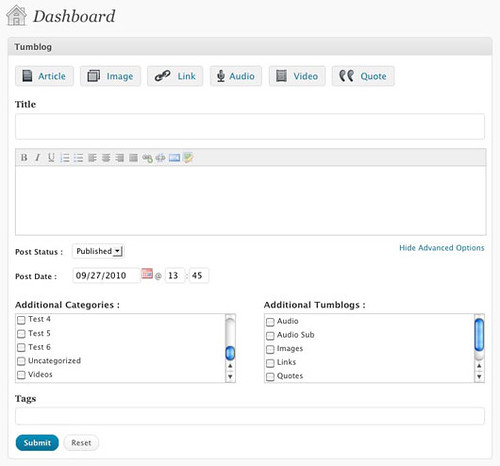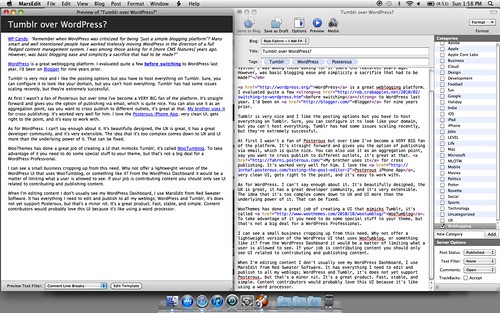WP Candy: “Remember when WordPress was criticized for being “just a simple blogging platformâ€? Many smart and well intentioned people have worked tirelessly moving WordPress in the direction of a full fledged content management system. I was among those asking for it [more CMS features] years ago. However, was basic blogging ease and simplicity a sacrifice that had to be made?”
WordPress is a great weblogging platform. I evaluated quite a few before switching to WordPress last year. I’d been on Blogger for nine years prior.
Tumblr is very nice and I like the posting options but you have to host everything on Tumblr. Sure, you can configure it to look like your domain, but you can’t host everything. Tumblr has had some issues scaling recently, but they’re extremely successful.
At first I wasn’t a fan of Posterous but over time I’ve become a VERY BIG fan of the platform. It’s straightforward and gives you the option of publishing via email, which is quite nice. You can also use it as an aggregation point, say you want to cross publish to different outlets, it’s great at that. My brother uses it for cross publishing. It’s worked very well for him. I love the Posterous iPhone App, very clean UI, gets right to the point, and it’s easy to work with.
As for WordPress. I can’t say enough about it. It’s beautifully designed, the UX is great, it has a great developer community, and it’s very extensible. The idea that it’s too complex comes down to UX and UI more than the underlying power of it. That can be fixed if you want a trimmed down UI.
WooThemes has done a great job of creating a UI that mimics Tumblr, it’s called WooTumblog. To take advantage of it you need to do some special stuff to your theme, but that’s not a big deal for a WordPress Professional.
I can see a small business cropping up from this need. Why not offer a lightweight version of the WordPress UI that uses WooTumblog, or something like it? From the WordPress Dashboard it would be a matter of limiting what a user is allowed to see. If your job is contributing content you should only see UI related to contributing and publishing content.
When I’m editing content I don’t usually see my WordPress Dashboard, I use MarsEdit from Red Sweater Software. It has everything I need to edit and publish to all my weblogs; WordPress and Tumblr, it’s does not yet support Posterous, but for me that’s not a big deal. It’s a great product. Fast, stable, and simple. Content contributors would probably love this UI because it’s like using a word processor.