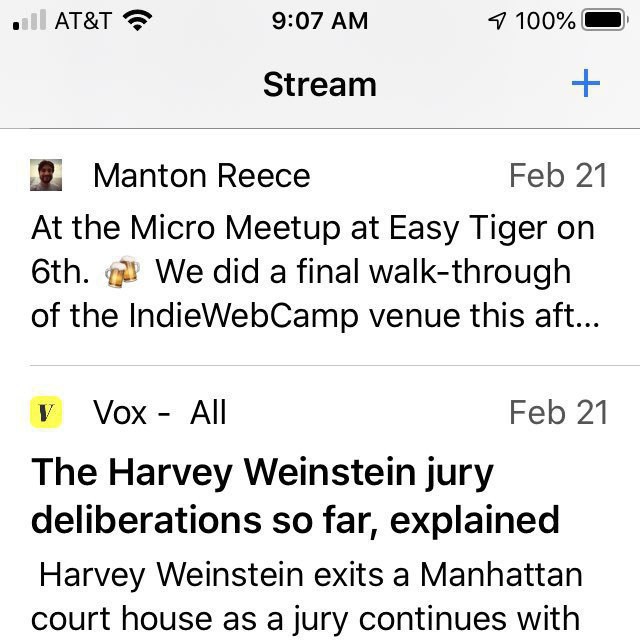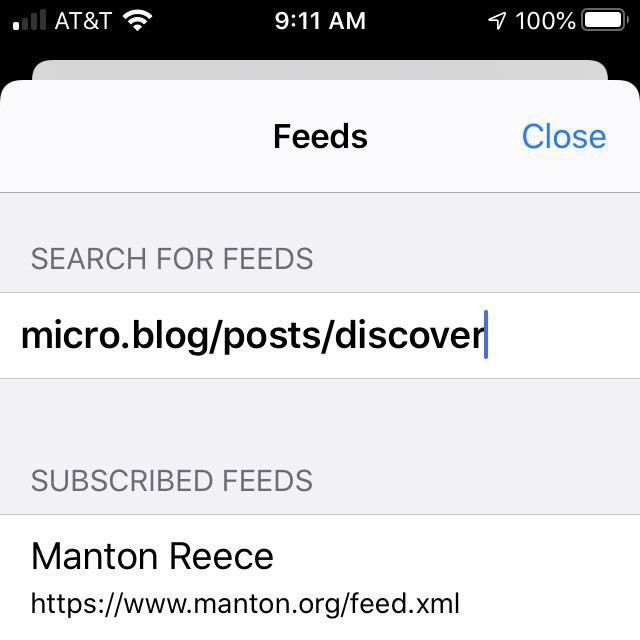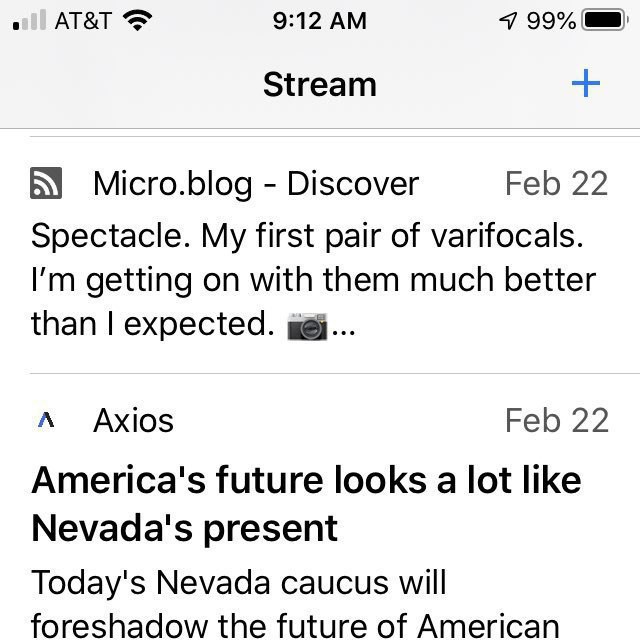[Daniel Gauthier](https://danielgauthier.me/imposter-syndrome/): _“From the moment you decided to get into iOS development, your career has been coloured by this vague idea that true success in this industry is nearly or completely single-handedly building something that grabs people’s attention. At the end of it all, you don’t just want to be “[Your Name Here]”. No, at the pinnacle of this climb, you want to be known as “[Your Name Here], creator of [Your Brilliant and Beloved App]”. Of course, rationally, you know there are loads of people who are living successful and fulfilling careers as employees at great companies, but a big part of you still feels that, as someone who can competently design and build software, you are uniquely positioned to create your own life’s work. That’s what you’ve been led to believe, anyway. And isn’t that the dream? Wouldn’t it be a shame not to try? You’re tired of deferring your dreams to your future self; it’s time to act!”_
This is how I’ve felt for a decade, at least. A couple years back a friend transferred the code for his blogging application to me. I thought “This is it!” I’m going to get to work on an application loved by many and make my way into the indie development scene. Oh, and yes, I’m going to make a living doing it. Along the way I realized how much work it was going to be. After chatting with folks on Slack and other places I decided I should do something small. Something that I could complete in a short amount of time to prove to myself I could pull it off.
Here I sit. Two years later with [Stream](https://iam.fahrni.me/2020/01/26/stream-update.html), my Twitter-like feed reader, about 80% complete. Oh, and I only have the iOS version that far along. The Mac version has a shared core but the UI is just a shell. After missing many self imposed deadlines, a change is jobs, and a move from California to Virginia, I’m finally [back to work on it](https://iam.fahrni.me/2020/03/01/stream-features-and.html) and I’ve made some good headway. But, then I kind of need to do the Mac version, right? Well, maybe not.
As much as I’d love to do the Mac version I may set that aside in favor of doing the thing I’ve always truly wanted to do: a diagramming tool. You see, I worked on a great Windows drawing and diagramming application; [Visio](https://www.microsoft.com/en-us/p/visio-standard-2019/cfq7ttc0k7cf?activetab=pivot%3aoverviewtab). I had the pleasure of working with some amazing people for 10-years, over two separate stint with the company. I still miss the people and the product to this very day. It was the best time of my working life, but I digress.
On to the what I’m trying to decide. Do I finish off the Mac version of [Stream](https://iam.fahrni.me/2020/01/26/stream-update.html) or do I move ahead with my lifes dream of building a _cross platform_ drawing and diagramming tool? Yes, you read that right, I want it to be cross platform. The idea would be to ship it on iPad first followed by Mac and Windows. My estimate, given the time I have to work on it at home, and how slowly I code, comes in at around 10-years time. Who wants to wait 10-years to complete a project? I don’t really want to but if I want to pull this off I have to put my head down and commit to it. Hell, there’s a chance desktop software will no longer exist in 10-years time. It may all be web stuff (ack!)
When I read Daniel’s piece I said “Yeah, that’s me.” It’s been me for well over a decade. I’ve sat on my butt dreaming about it but never writing a single line of code to pull it off.
I’ve discussed this with my wife over and over and over. I’d love to quit my day job and focus my efforts on my dream. That can’t happen, but I can shift my focus to begin working on the app of my dreams.
Here’s hoping I can get my act together. This is my retirement plan, writing and supporting an application until I drop dead behind the keyboard.

 [Open Stream for iOS issues](https://github.com/Fahrni/stream/issues), if you’re interested. I’d imagine some of these will miss the 1.0 cut.
[Open Stream for iOS issues](https://github.com/Fahrni/stream/issues), if you’re interested. I’d imagine some of these will miss the 1.0 cut.