 Like many in the Apple geek world I listen to a few Apple podcasts. I love ‘em. I get to hear about their latest Apple purchases, mostly about the new phones they purchase every year, but occasionally we get to hear about something different. Recently it’s been M1 Mac purchases. I admit I’m green with envy. I have FOMO like a MOFO.
Like many in the Apple geek world I listen to a few Apple podcasts. I love ‘em. I get to hear about their latest Apple purchases, mostly about the new phones they purchase every year, but occasionally we get to hear about something different. Recently it’s been M1 Mac purchases. I admit I’m green with envy. I have FOMO like a MOFO.
But these are the hyper fans. It’s why they write and talk about Apple products. They’re deeply invested in the Apple ecosystem. They’ve managed to turn their love of a company into a business. It doesn’t get much better than that.
I became a fan of Apple when Windows 3.0 released. I’m weird that way. It wasn’t until 2006 that I was able to switch to a Mac at work. That led to purchasing a Mac for our oldest daughter and my wife. I wrote my first couple iOS Apps on her white MacBook because I didn’t have one. Now we’re very much an Apple Family.
Back to my FOMO. If I had the means to purchase the new thing every year, I would. No doubt. But do I really need to buy the new thing every year? No.
Over the course of the iPhones existence I’ve had four.
• iPhone 4
• iPhone 5c
• iPhone 7
• iPhone 11
I upgraded to an iPhone 11 after the announcement of the iPhone 12. It’s purple and I love it. I’m typing this post on it right now (using Tot from The Iconfactory.)
As a developer of iOS Apps you’d think “I bet he has a really nice setup.” I do, but probably not what you’d expect. I’ve had two personal MacBook Pros.
• MacBook Pro – 2011 15in
• MacBook Pro – 2015 15in
I remember purchasing that 2011. It was my Christmas present that year. I did a bunch of consulting work on that machine and it’s still in operation to this day. My wife uses it on occasion. I replaced the batter a couple years back. It’s still a great computer. One with a spinning hard drive I might add.
The 2015 MacBook Pro was a complete surprise. It too was a Christmas present but I had no clue I was getting it. It’s a great little device. It sits on a stand right next to my 24in Dell display. I really love the setup. It’s more than enough screen real estate for me. Plenty of space for Xcode, a few shells, and BBEdit. I use the laptop display for the browser and other non-development apps. It’s the setup I used to write Stream.
Here’s the thing about Apple hardware. It’s really good! I don’t need to replace it very often because Apple has been great about supporting old hardware.
Some folks may ask “How can you deal with such a slow machine?” Maybe because it’s what I know? I use a 2019(?) MacBook Pro at work and I don’t notice a speed difference between it and my 2015. I don’t base this on any speed tests or measure performance in any way. It’s just by feel. That feel is how quickly Xcode builds stuff. I don’t use anything else in my day to day work that needs more horsepower than that. The only thing I do notice is how much my fingers don’t like the 2019’s keyboard when I use it on occasion. Oh, I’ve also been running Big Sur on it and it’s absolutely fine performance wise.
Here’s another reason why it’s fine for me. I work on iOS Apps. They’re small. It’s not like I’m building Photoshop or Xcode itself. Just little iOS Apps.
When the time comes for a new computer I may go with an Intel MacBook Pro with the crummy keyboard because the pricing may make it affordable enough for my tastes.
I also have a Series One Apple Watch. I wear it everyday and have since I got it. The OS is no longer updating, but this watch doesn’t have the ability to use new features and it’s perfect for my needs. My use? Text, Slack, and phone notifications. I also have a couple weather app complications; the built in Weather and Dark Sky (which will go away at some point.) Again, when the time comes for a new watch I will probably get a Series Three or Four because the price will be much better.
On the iPad front I still have a Gen One iPad Mini. It’s amazing it still holds a charge for a really long time and it’s small and light. The perfect reading device. The display is non Retina but it works. I hardly ever use it. I’m not much of a book reader. Shameful, I know.
Let’s wrap this up. Here’s my everyday list of personal Apple devices I use.
• Apple Watch – Series One
• iPhone 11
• MacBook Pro – 2015 15in
The Watch and MacBook Pro speak to Apple’s focus on high quality design.
They just keep working.
 When I decided to build Stream it was because I wanted to do something small. I had originally started building a blog editor that would post to WordPress and Tumblr. The core of the app was being written in C++ so I could share that core between iOS, macOS, and Windows apps. It was going to be a lot of work. More work than I had the time to invest.
When I decided to build Stream it was because I wanted to do something small. I had originally started building a blog editor that would post to WordPress and Tumblr. The core of the app was being written in C++ so I could share that core between iOS, macOS, and Windows apps. It was going to be a lot of work. More work than I had the time to invest. Like many in the Apple geek world I listen to a few Apple podcasts. I love ‘em. I get to hear about their latest Apple purchases, mostly about the new phones they purchase every year, but occasionally we get to hear about something different. Recently it’s been M1 Mac purchases. I admit I’m green with envy. I have
Like many in the Apple geek world I listen to a few Apple podcasts. I love ‘em. I get to hear about their latest Apple purchases, mostly about the new phones they purchase every year, but occasionally we get to hear about something different. Recently it’s been M1 Mac purchases. I admit I’m green with envy. I have 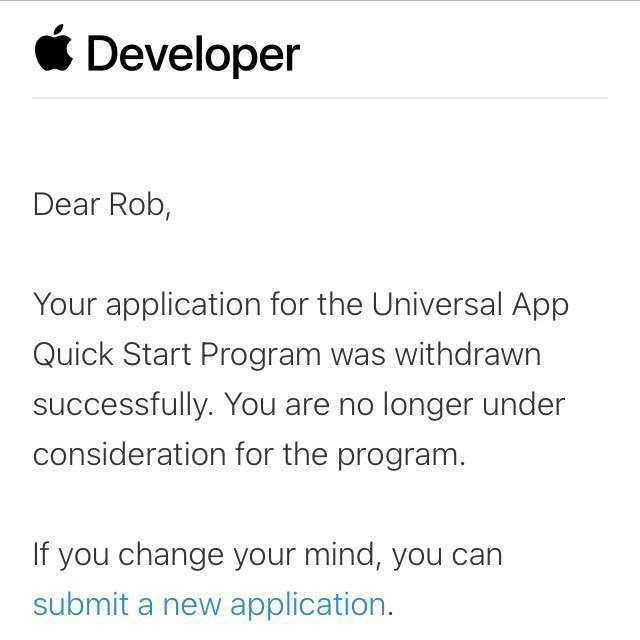

 Every once in a while developers drop interesting nuggets of information on Twitter or their weblogs on the state of Apple App Stores and how they relate to their businesses.
Every once in a while developers drop interesting nuggets of information on Twitter or their weblogs on the state of Apple App Stores and how they relate to their businesses. 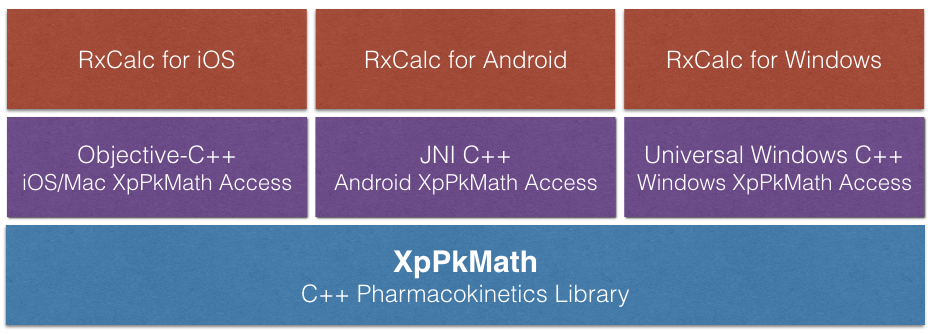
 The new C++ PKMath library is written. I’ve built a small layer of Objective-C++ over the top of it so I can write the new UI in Swift. The old RxCalc was 100% Objective-C, the new one will be a mix of C++, Objective-C++, and Swift. That sounds kind of weird, but there is a means to an end.
The new C++ PKMath library is written. I’ve built a small layer of Objective-C++ over the top of it so I can write the new UI in Swift. The old RxCalc was 100% Objective-C, the new one will be a mix of C++, Objective-C++, and Swift. That sounds kind of weird, but there is a means to an end.